CAMP APP DOWNLOAD INSTRUCTIONS
We created this app to help you easily access all of the camp information you will need throughout the weekend, such as schedules, room locations, announcements, and more. Please follow the instructions below to download this app to your phone.
Note: It is important that you enable notifications for this app to ensure that you will be notified each time we share an announcement. The camp announcements are the only notifications you will receive from the app.
Scan the QR code below with your phone or use this link to begin the download process: https://my.yapp.us/COC25. (Should you need the ID code, it is “COC25”.)
Your web browser will open, and you will see a download button. Click download.
This will take you to the app store page for the YAPP app. Download the YAPP app to your phone.
Once downloaded, open the YAPP app.
A prompt will pop up and ask if you would like to enable notifications. Click Allow.
You will then see the YAPP welcome screen.
Click Add an Existing Yapp.
Once you do that, the Camp of Champions app should automatically populate.
Click the Camp logo to see the app.
You’re all set and ready to use the app!